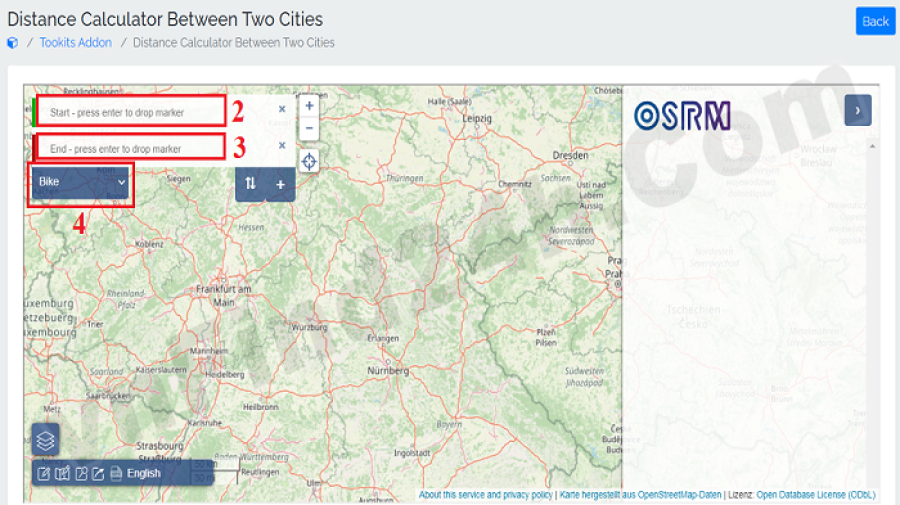Instructions for posting ads on vnFind24h.com

Instructions for posting ads on vnFind24h.com
To post your ads on vnFind24h.com, you should process follows some steps bellow:
1. Step 1: You should login into vnFind24h.Com. You can do it like the article "How to register an account and login into vnFind24h.com?".

Picture 1: The interface after you have just logined into vnFind24h.com
2. Step 2: You click on Submit Listing (1) button, so you can see the new window like picture 2 bellows:

Picture 2: The submit listing window
3. Step 3: Now you click on Choose Category (2) button to choose the category and sub category that's suitable with your ads which you want to post in vnFind24h.com.

Picture 3: Choose Category and Sub Category
* Notes:
+ You can click on 3rd icon or 4th icon to move back and forth between categories.
+ When you click on one category then it's showing its sub category.
4. Step 4: You input all information to the submit listing window

Picture 4: Input all information of your ads in this window
* Notes:
+ Cells marked with * are required to enter data for it.
+ Content must comply with the law in Vietnam. If you violate this rule, your posts will be deleted and your account will be disabled.
+ You can choose your preferred post style from one of two options for options 22th and 23th.
+ You can click on Edit Category button (7) to change other Category.
+ You can click on Edit button (8) to change other Sub Category.
5. Step 5: After you input all information for your ads then you click on + Submit Listing button (24) to publish your ads into vnFind24h.com => That's All!

 by vnFind24h
by vnFind24h